
Energy Usage Data System
Building Owner User Guide
Table of Contents
2.3.2 Remove a Building from your Portfolio
3. Energy Usage Data System Pages and Navigation
3.2.1.2 Downloading Usage Data
3.2.3.1 Create a Usage Request
3.2.4.3 Tenant Verification Process
The Energy Usage Data System (also known as the EUDS) was developed to retrieve aggregate electric and natural gas usage data for single-tenant or multi-tenant commercial, residential, and industrial buildings. The EUDS gives building owners the ability to enter a portfolio of buildings; verify the units and meters for the buildings; create one-time and recurring energy usage data requests; view building energy usage data per month; and transmit energy usage data to ENERGY STAR® Portfolio Manager® to determine energy performance ratings.
This guide provides an overview of the features and steps for Building Owners using this application. Building Owner is the application user role that is given and may be synonymous with Building or Property Managers, Property Consultants, etc.
Below are high-level sequential steps a user must take to view and download usage data and connect to ENERGY STAR Portfolio Manager:
- Submit an enrollment form (Section 2.1)
- Create your building(s) (Section 2.3)
- Create a usage request per service type (Section 3.2.3.1)
- Verify tenants and meters (Section 3.2.4.3)
- Provide tenant consent (if necessary) (Section 3.2.4.2)
- View and download usage data (Section 3.2.1.1 and Section 3.2.1.2)
ENERGY STAR Portfolio Manager:
Instructions for connecting your EUDS building to ENERGY STAR Portfolio Manager can be found in the ENERGY STAR® Connection Guide.
↑ Return to topThis section covers initial access to the Energy Usage Data System and logging into the tool.
Enrollment forms for each utility can be found linked below:
- Atlantic City Electric
- BGE
- Delmarva Power and Light - Delaware
- Delmarva Power and Light - Maryland
- Pepco - DC
- Pepco - Maryland
Please fill out the enrollment form and e-mail support@exelonenergyusagedata.com for access. A Program Administrator will review your enrollment form and create your building(s).
You will receive an email inviting you to create a password for your account once your enrollment form has been reviewed.
↑ Return to top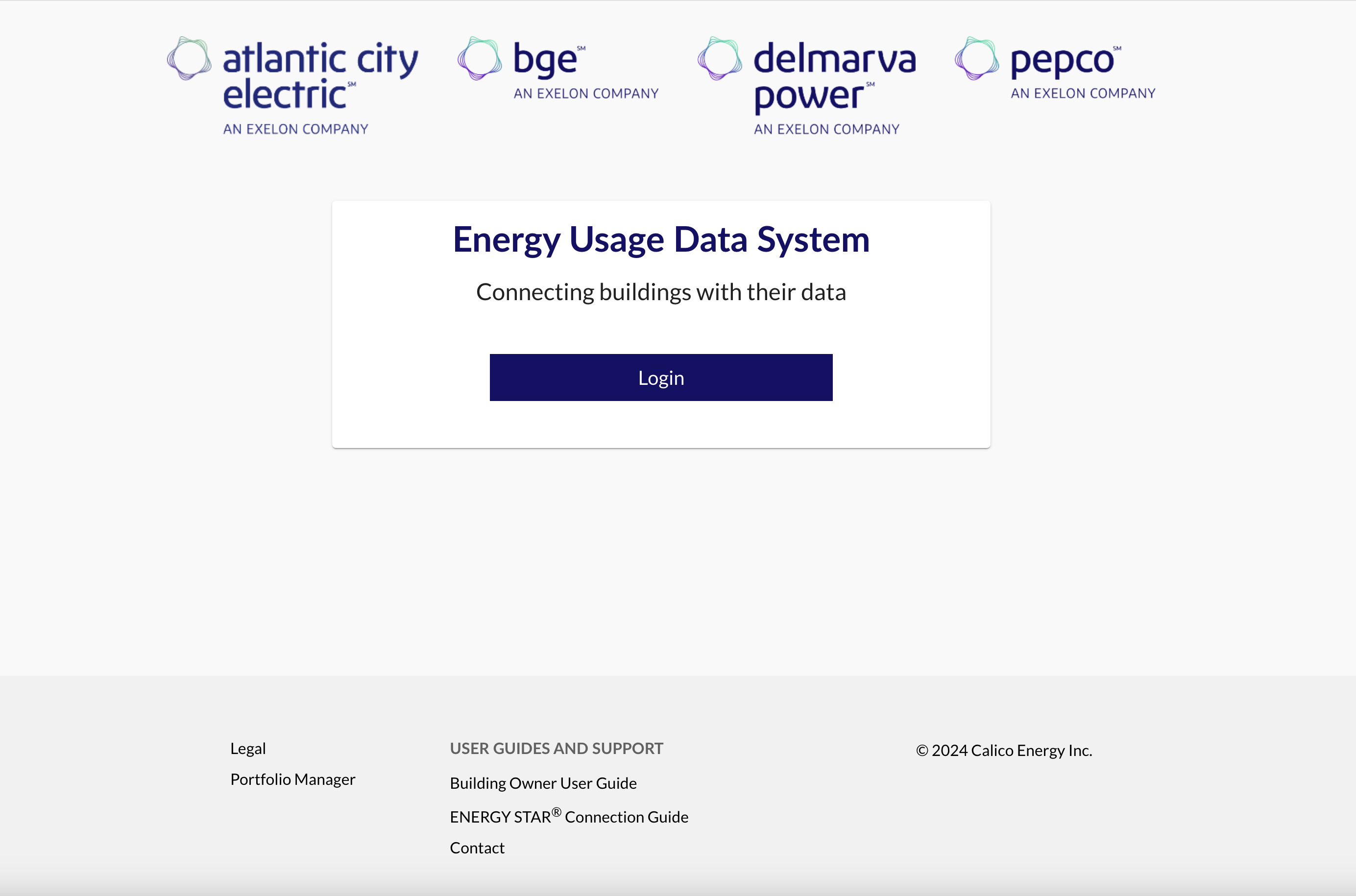
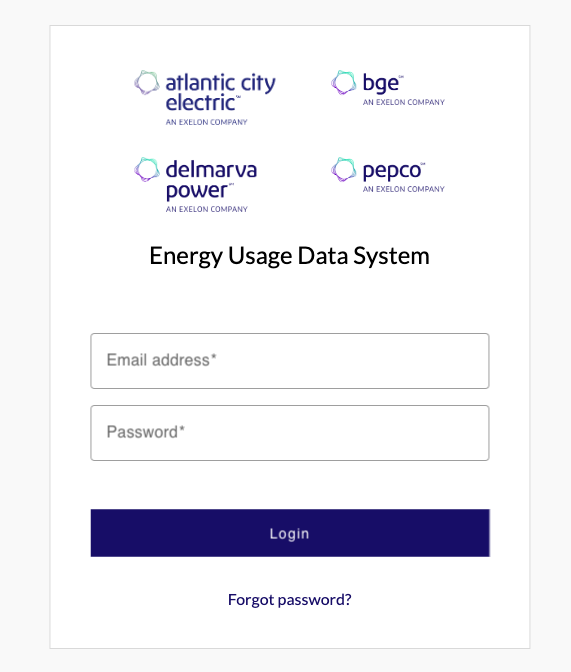
To log on:
- Launch the portal from https://www.exelonenergyusagedata.com.
- Click the Login button.
- Enter your e-mail address and password into the fields. Click the Login button.
- The first time you login, you will be asked to accept Terms and Conditions and confirm/fill out profile information.
- You may choose to fill out profile information later by clicking the Logout and complete later button. Your profile information can also be updated at any time. See Section 3.4.1.
- If you do not already have a building added to your account, you'll be prompted to create one. Otherwise, the EUDS Dashboard page appears, this is where your buildings will be displayed once you create them.
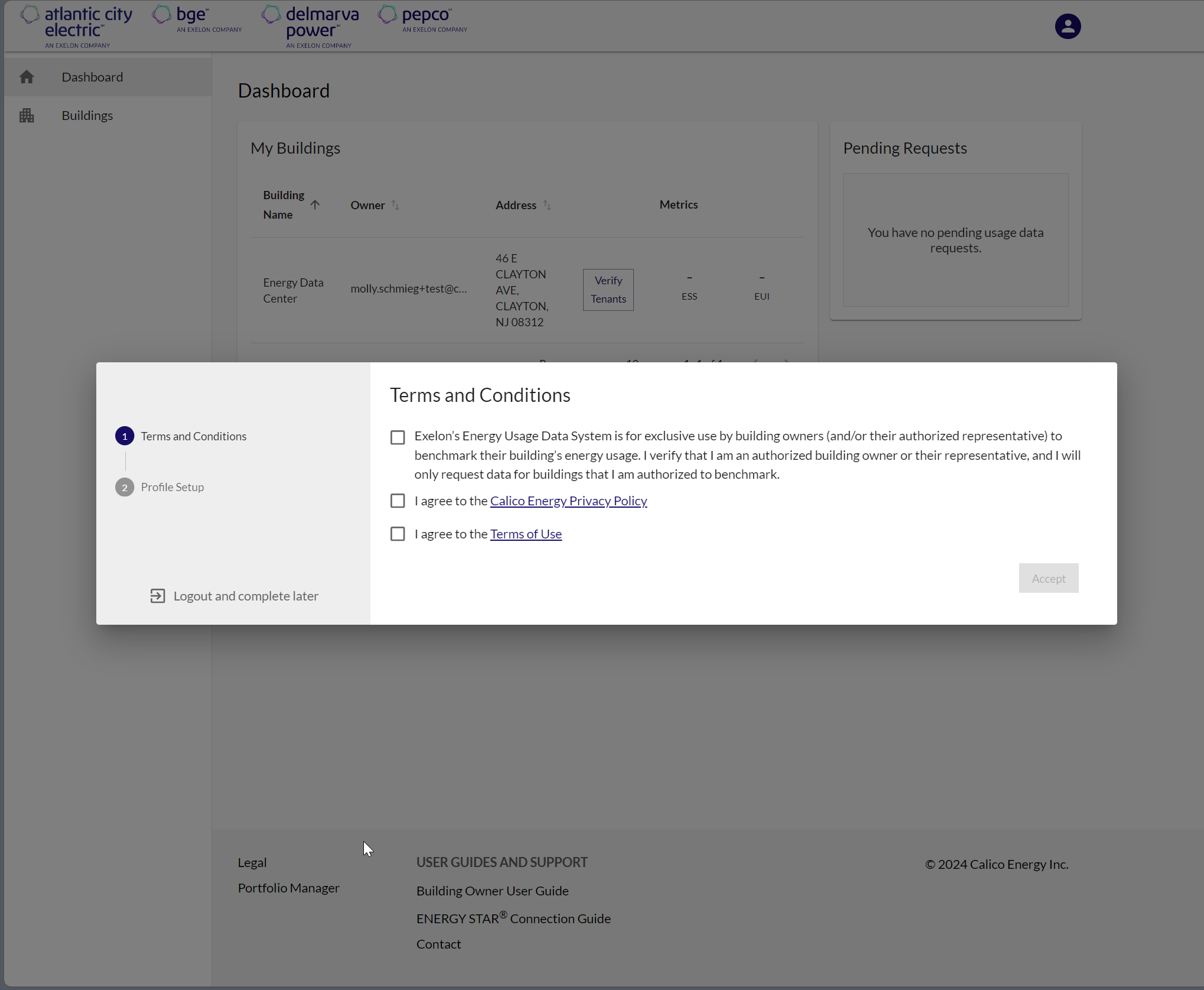
In the EUDS, a building can represent a single-service address property or a multi-service address property (multi-building property or campus, etc.). If your building is covered by an ordinance, you should refer to its guidelines about how to benchmark a multi-service address property.
To create a building:
- From the Dashboard, click the Create Building button, or from the Buildings page, click Create a Building.
- Enter in the required fields.
- If your building does not have a name, we recommend using line 1 of its street address. Avoid using special characters where possible.
- In the Address field, begin typing the service address. A drop down should appear with addresses that match the service address.
- You may see many different service addresses in the drop down. Carefully review the addresses in the drop down and choose the option that matches your service address. Be sure the City, State and Zip Code matches what is on the utility bill. Please note that there may be multiple matches with varying zip codes due to the +4 code. We recommend adding all variations of the address.
- If you are having issues finding the service address, make sure any street suffixes are abbreviated. For example; instead of Terrace try typing Ter or instead of Circle try typing Cir.
- You may see many different service addresses in the drop down. Carefully review the addresses in the drop down and choose the option that matches your service address. Be sure the City, State and Zip Code matches what is on the utility bill. Please note that there may be multiple matches with varying zip codes due to the +4 code. We recommend adding all variations of the address.
- If there are any additional addresses associated with the building, click Add Address. Once all details of your building have been provided, click Continue.
- The next screen will validate your building’s address(es) and an alternative address may be suggested. Please carefully review any suggested addresses for accuracy. If the address(es) listed is correct, click Accept & Save Building. Otherwise, click Modify Building Information.
- You will be taken immediately to your new building’s Overview page.
If a building already exists within the Energy Usage Data System, you may see an error stating such. The Energy Usage Data System does not allow duplicate buildings. Please reach out to Support at support@exelonenergyusagedata.com for assistance. You may be required to provide a letter of authorization in order for the building to be transferred to your account.
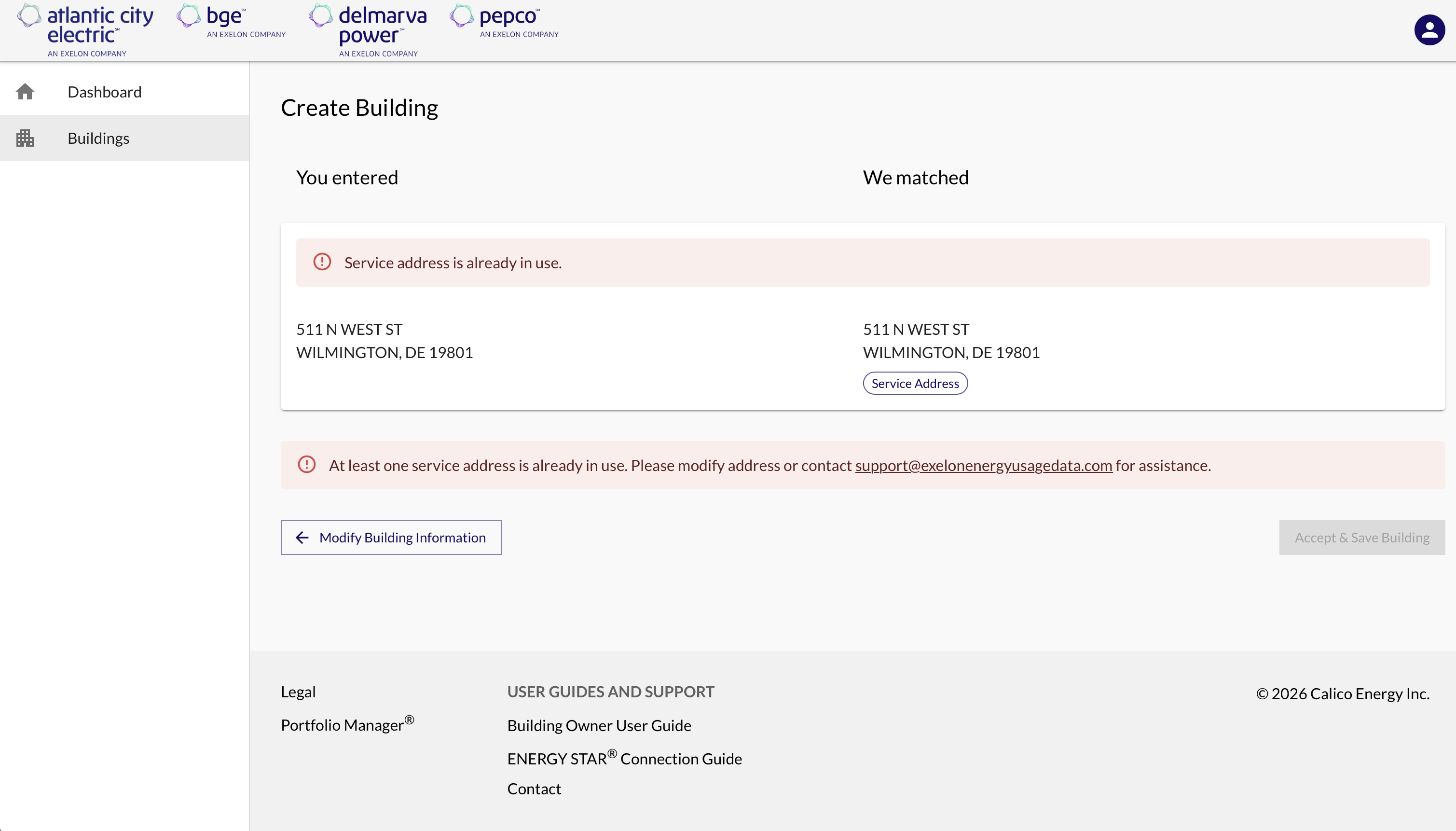
Forms for each utility can be found linked below:
- Atlantic City Electric
- BGE
- Delmarva Power and Light (Delaware and Maryland)
- Pepco (District of Columbia and Maryland)
2.3.2 Removing a Building from your Portfolio
If you no longer own or manage a building, please contact Support at support@exelonenergyusagedata.com to have it removed from your account.
↑ Return to topTo edit a building:
- From the building’s Overview, tab, click the Edit Building button.
- Make any desired changes, then click Continue.
Please note: Adding additional addresses or making changes to existing addresses will require the application to validate all addresses. Please carefully review any suggested addresses for accuracy.
3. Energy Usage Data System Pages and Navigation
This section covers the EUDS pages and navigation through the various areas of the tool.
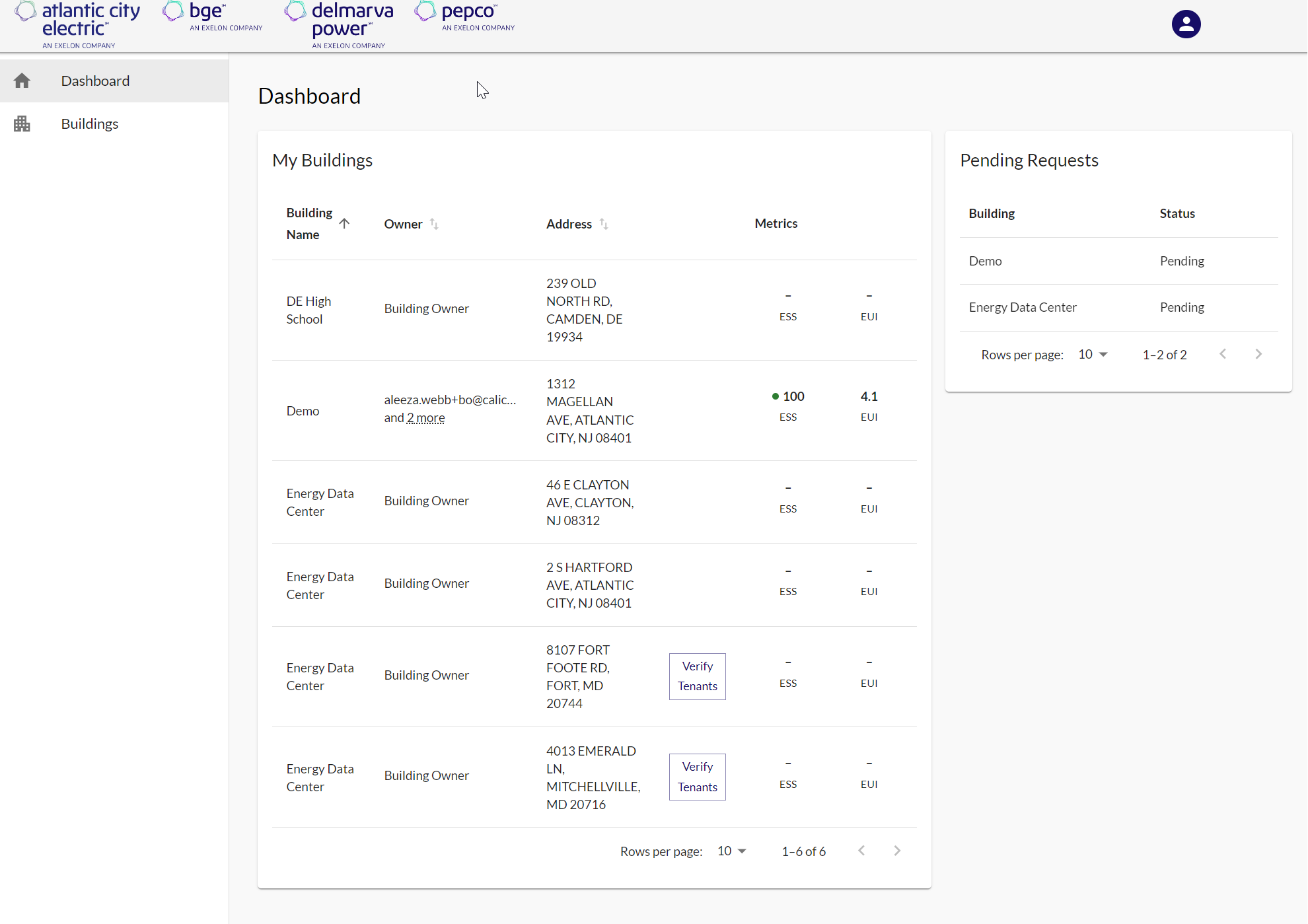
The Dashboard is the screen that greets the user upon logging in. It provides quick access to the features and information within the system. The Dashboard page also gives an overview of the buildings in your account and any buildings awaiting tenant verification.
The Dashboard can be quickly accessed from any page within the application by clicking on the Dashboard link on the left-side navigation menu. A Building Owner can also access their buildings and usage requests by clicking on the Buildings link on the left-side navigation menu.
↑ Return to top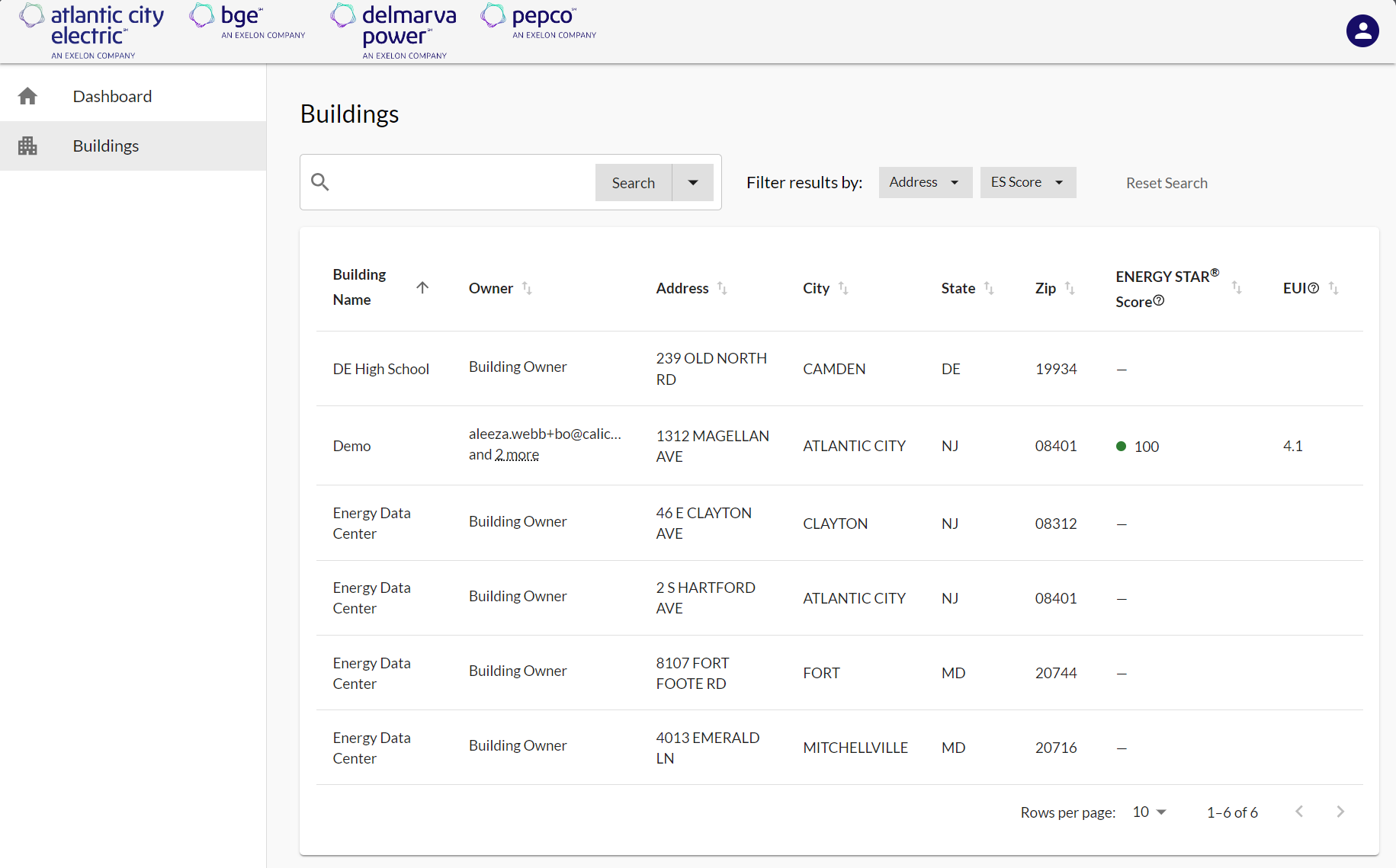
A Building Owner can access their buildings and usage requests by clicking on the Buildings link on the left-side navigation menu. This will bring you to a list of the buildings associated with your account.
From this view, you may filter your list of buildings by name, address, or ENERGY STAR® metrics. You may also sort your list of buildings and view which buildings have usage requests created.
↑ Return to top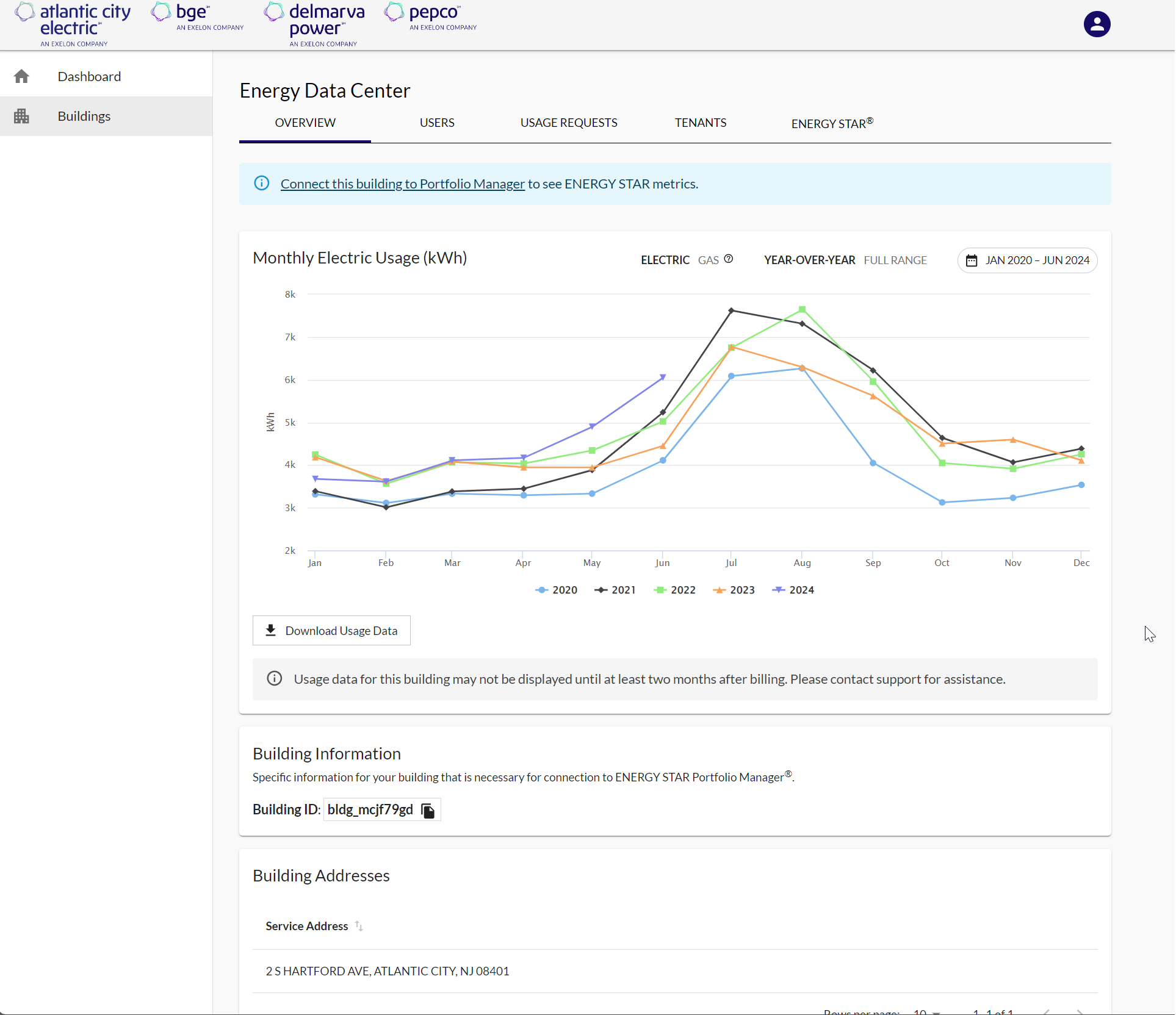
To access a building’s information:
- From the Dashboard, find and click on the desired building.
OR
- Click the Buildings link on the left-side navigation menu
- Search for the desired building.
If you have previously verified the unit(s)/meter(s) for your building and your usage request has been submitted and approved, you will see a screen showing monthly energy data and the building addresses listed for the building.
If a unit(s)/meter(s) has not yet been verified or your usage request has not yet been submitted and approved, you will see a “No data found” alert in place of the usage graph. The steps to complete tenant verification can be found in Section 3.2.4.3. The steps to submit a usage request can be found in Section 3.2.3.1.
If tenant consent is required, the EUDS will not aggregate the unit’s data until consent is attested and the data will appear as redacted. For more information on tenant consent, please refer to Section 3.2.4.2.
For buildings with open-ended usage requests, new usage data will be made available on the first of the new month. To ensure that the most accurate data is displayed, usage data for a given month will not be displayed until two full months after the billing period.
↑ Return to top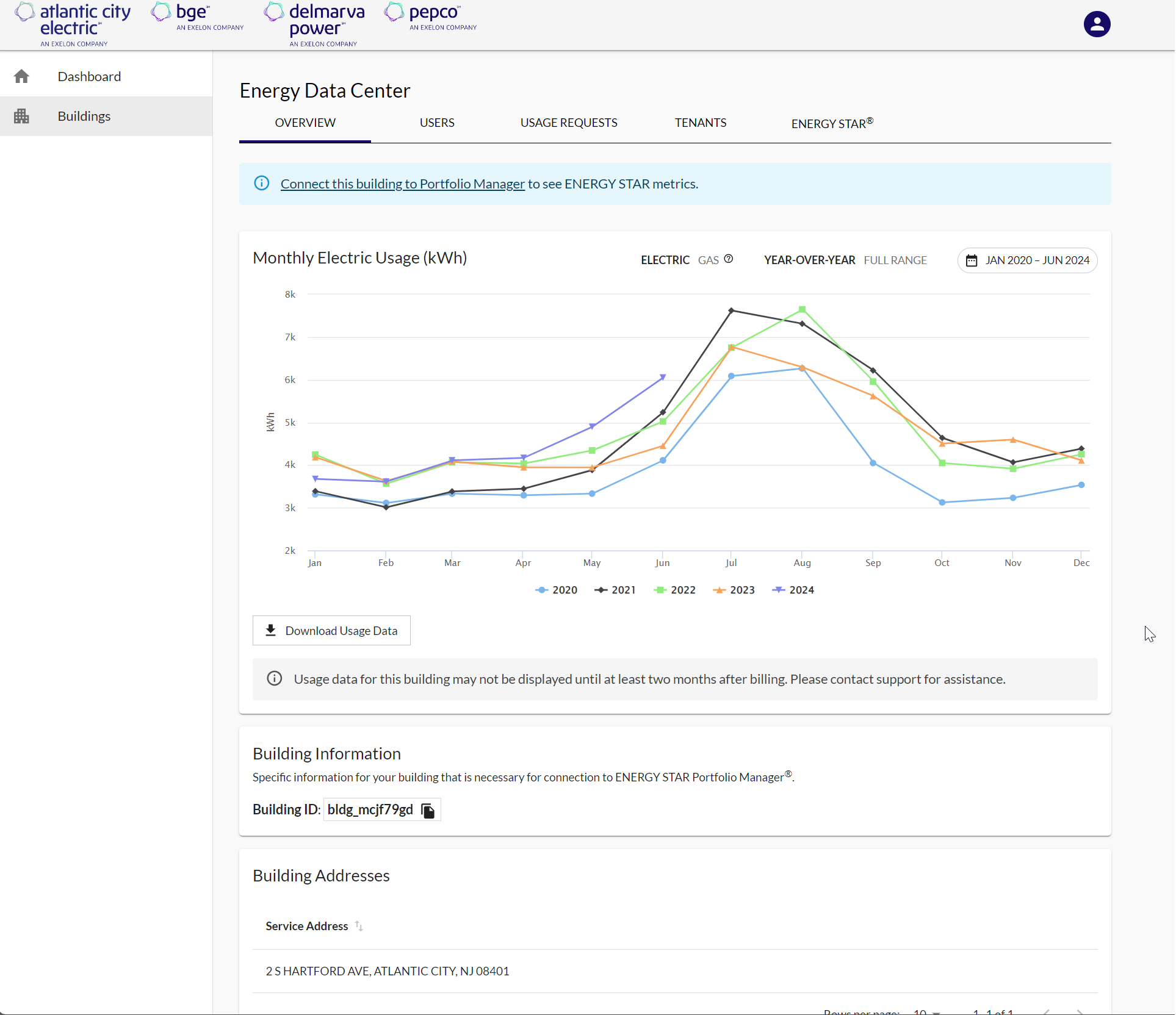
To view a building’s usage data:
- Navigate to the Overview page for the building whose data you would like to view.
- You will see a graphical representation of the usage data with the option to view available usage data in year-over-year fashion or over the full range of data available.
- Under both the ‘Year-Over-Year’ and ‘Full Range’ options, you can click the date range found on the upper-right of the graphic and change the data’s range.
Please Note: On any variation of the usage graph, you may hover over each month to view the usage amounts.
↑ Return to top3.2.1.2 Downloading Usage Data
To download a building’s usage data:
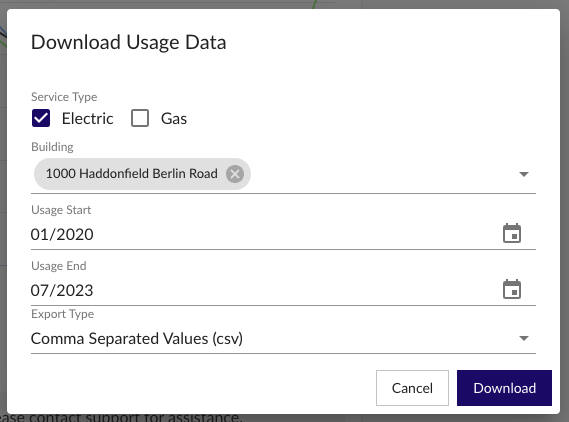
- From the Buildings page on the left-side navigation menu, click on the desired building. Navigate to the Overview page for the building whose data you would like to view.
- Press the Download Usage Data button found on the lower-left hand side of the usage graph.
- You will then be taken to the Download Usage Data pop-up, where you can choose the usage type, building (by default this will be for the building whose page you are on, but you may change the building from here), start and end dates, and export type that you would like (CSV, Green Button Data, ENERGY STAR® format). For information on how to use the ENERGY STAR® format, please visit https://energystar.my.site.com/PortfolioManager/s/article/How-do-I-Copy-and-Paste-Data-into-my-Meter-1748912950024.
For buildings that produce excess generation, either by onsite solar panels or onsite wind, etc., you may begin to see higher usage data for some years. The EUDS does not include data on excess energy generation (such as the energy produced by onsite solar). Refer to the table below for details by service provider.
| Service Provider | 2023 & Before | 2024 | 2025 Forward |
| Atlantic City Electric | Net | Net | Net |
| BGE | Net | Gross | Gross |
| Delmarva Power (Delaware) | Net | Net | Net |
| Delmarva Power (Maryland) | Net | Gross | Gross |
| Pepco (District of Columbia) | Net | Net | Net |
| Pepco (Maryland) | Net | Net | Gross |
To view the users associated with the building, click on the Users tab found on the building’s profile.
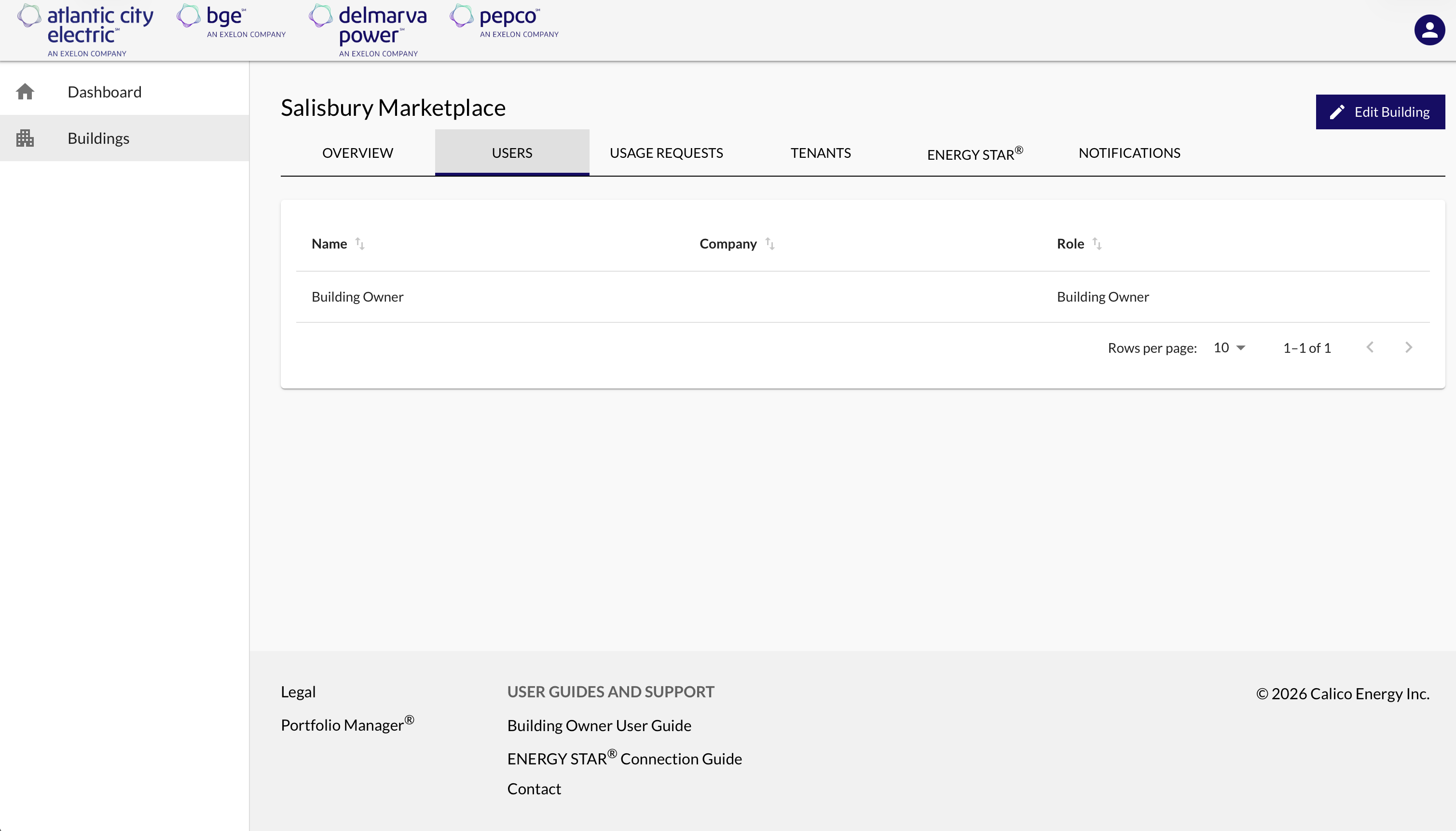
If you would like to add additional users or remove users from a building, please reach out to support.
↑ Return to topA usage request is needed to define the date range of usage data the user would like to view and download.
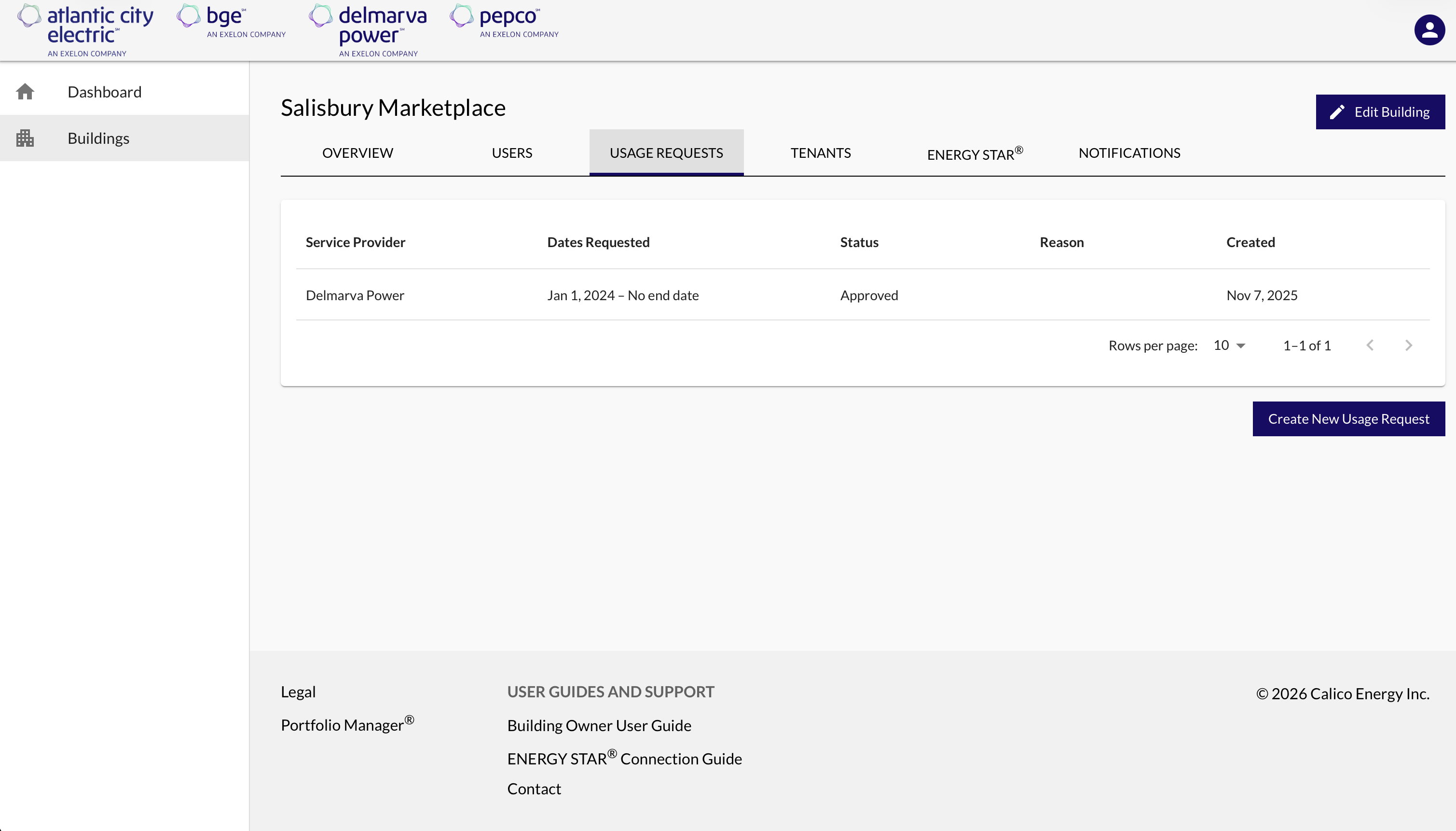
Users may create usage requests for three historical calendar years. If you need usage data prior to what is available, please contact support.
To view the usage requests created for the building, click on the Usage Requests tab.
↑ Return to top3.2.3.1 Create a Usage Request
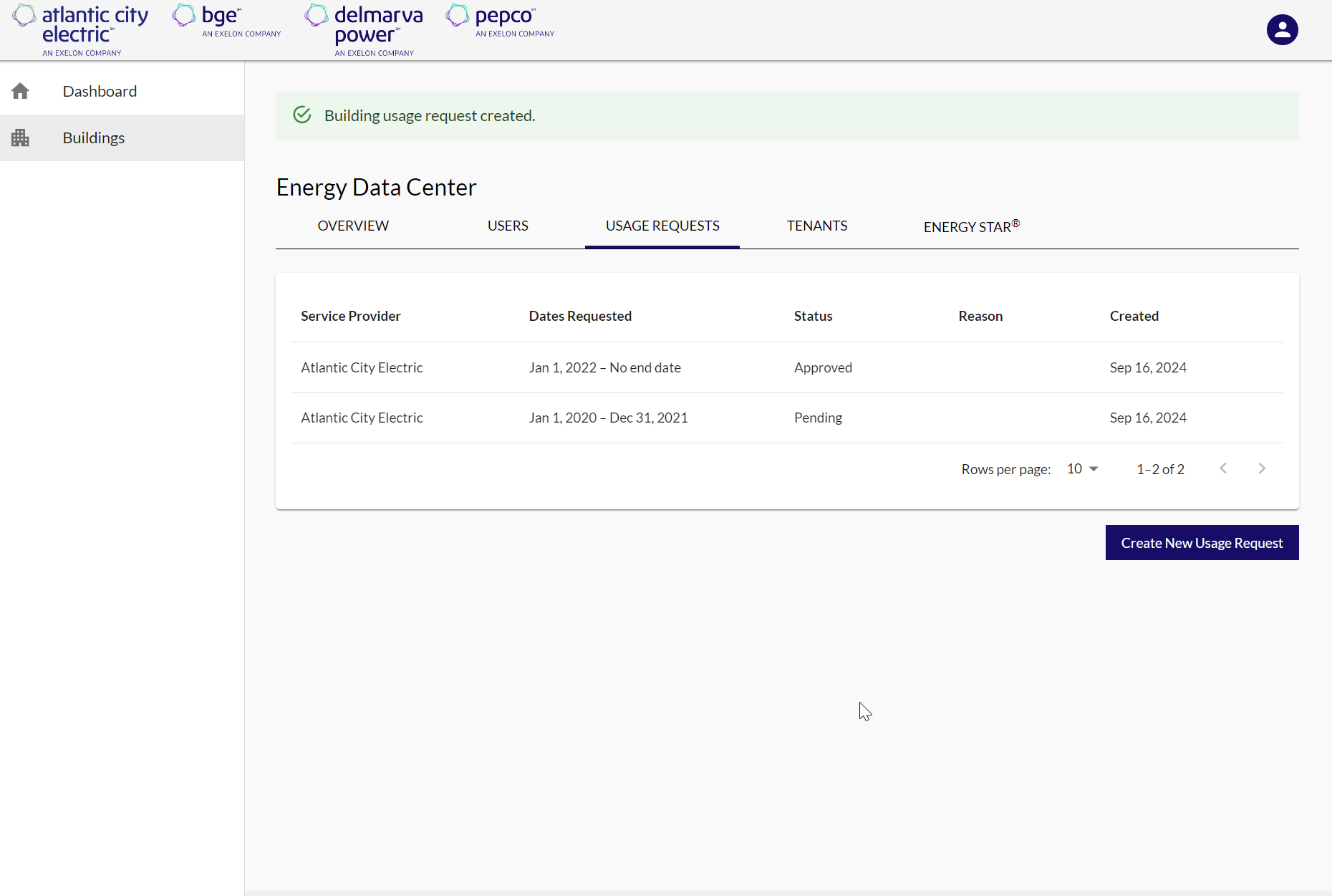
- Click the Usage Requests tab on the building page.
- Click Create New Usage Request.
- Select the service type for the request, then enter in a start month and year. To continue to receive the latest usage data each month, leave the end month field blank, then click Submit.
Once a usage request has been created, Building Owners may be required to provide tenant consent (if applicable) and verify units/meters for the selected date range before usage data can be displayed.
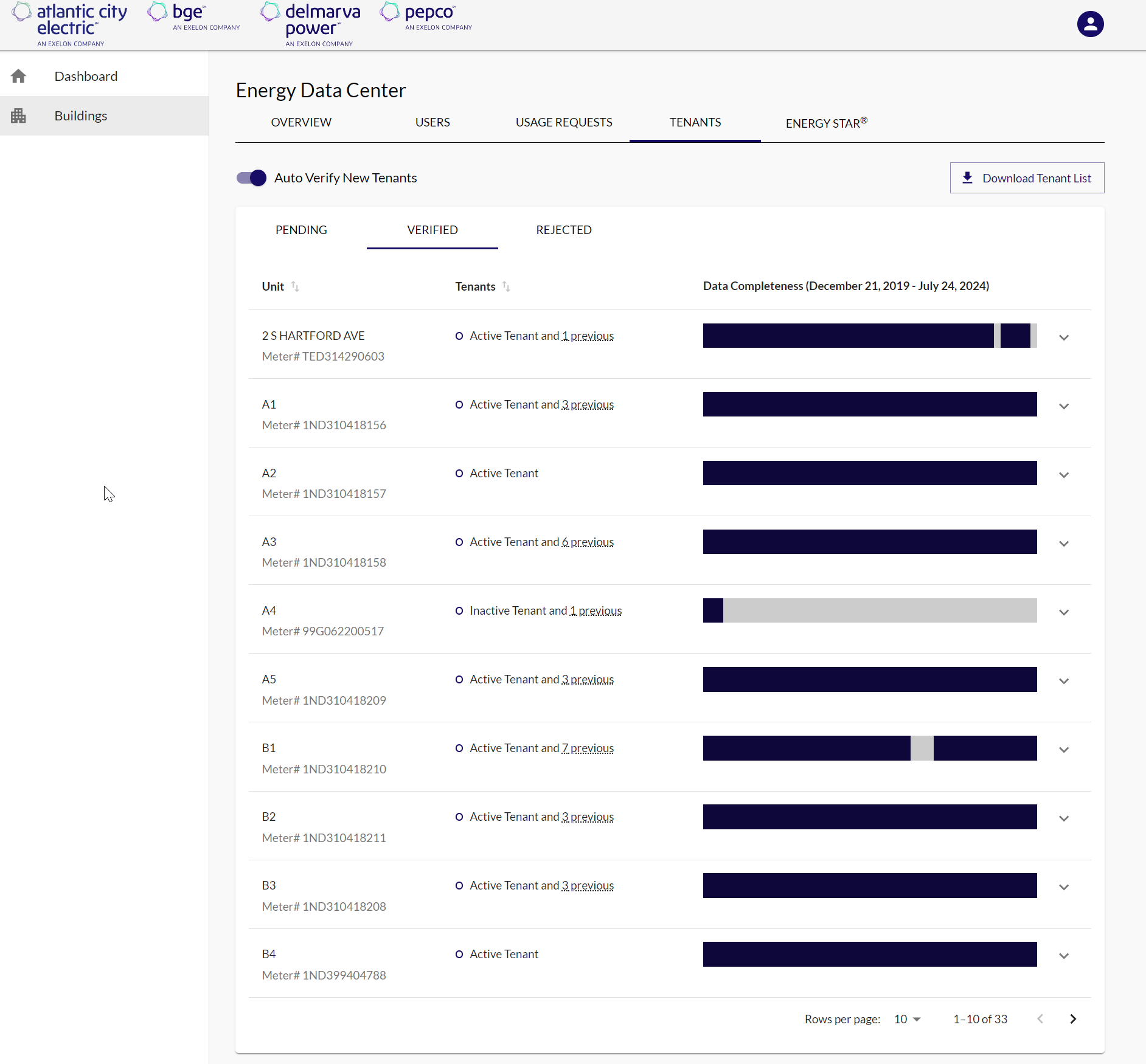
To view the units/meters associated with the building, click on the Tenants tab on the building’s profile. By default, the most recent tenants are shown first, and all former tenants can be viewed by hovering over the More link. You may also click the arrow to view the dates each tenant resided in the unit. Due to tenant privacy rules, tenant names are not displayed.
If tenants have previously been verified or rejected, they will be listed under the Verified or Rejected section of the page.
The Data Completeness column shows data completeness for each unit. Gaps in the data completeness bar may indicate no usage during the specified time period, missing data or billing issues when hovering over the bar. If there are tenants missing or data is expected, but not shown, please contact support@exelonenergyusagedata.com.
↑ Return to topYou may download a .CSV of your building's tenants/meter list at any time by clicking the Download Tenant List button located on the top right of the Tenants tab.
This spreadsheet view allows you to view each unit, active and inactive tenants and their move-in and move-out dates, the unit's status (pending, verified, or rejected), and the meter number(s) associated.
↑ Return to topYou may see an alert on the Tenants tab when tenant consent is required to aggregate data. If the building’s total active tenants fall below five (5) for any given month, consent is required.
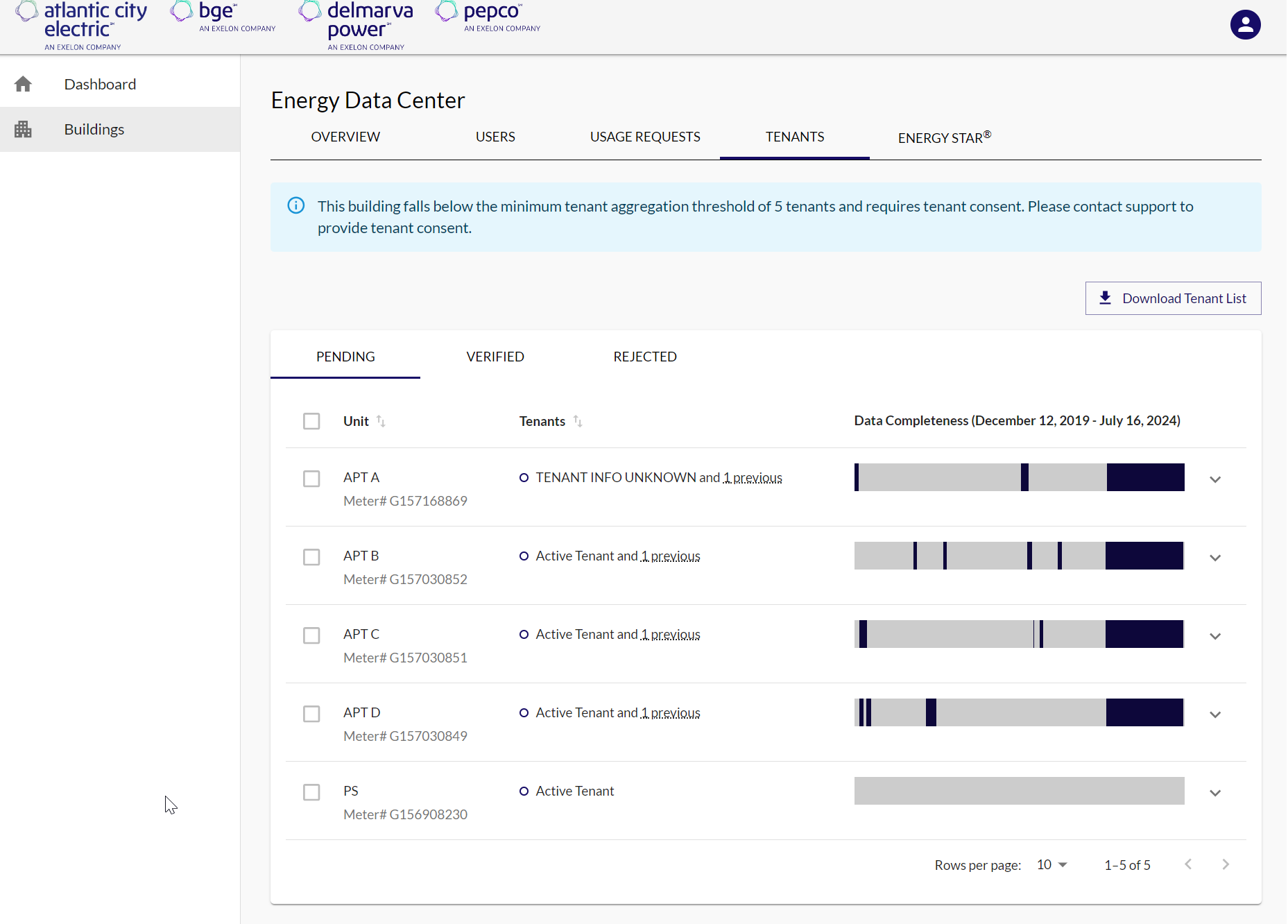
In Atlantic City Electric’s service territory, tenant consent may be required if a single tenant consumes over 50% of the building’s total usage for any given month. Usage data for your building will be displayed as zero until consent is received if your building falls below the threshold.
Inactive tenants do not require tenant consent and historical usage data will be available once the unit is verified.
Tenant consent forms for each utility can be found linked below:
- Atlantic City Electric
- BGE
- Delmarva Power and Light (Delaware and Maryland)
- Pepco (District of Columbia and Maryland)
To provide consent for your building, submit your tenant consent forms to support@exelonenergyusagedata.com. A Program Administrator will verify the tenant consent forms submitted and update each unit’s tenant consent status. Please note: A usage request is required to attest tenant consent has been received.
↑ Return to top3.2.4.3 Tenant Verification Process
Units/meters will be available for verification as soon as a usage request has been created. If there are units/meters awaiting verification, they will be listed under the Pending section of the page. If units/meters have previously been verified, they will be listed under the Verified section of the page.
Each time a new tenant’s data is available for an already-verified unit, users are required to verify the new tenant unless Auto Verify New Tenants is turned on.
Please carefully review the tenants list. If there are units or meters missing, please contact support at support@exelonenergyusagedata.com before verifying or rejecting your units.
To verify tenants:
- Click on the checkbox at the top of the tenant list or click on each individual checkbox.
- Click the Verify button.
- A pop-up will appear asking if you are sure you would like to verify the tenants. Click the Verify button.
To reject tenants:
- Click on the checkbox at the top of the tenant list or click on each individual checkbox.
- Click the Reject button.
- A pop-up will appear asking if you are sure you would like to reject the tenants. Click the Reject button.
The ENERGY STAR® tab allows Building Owners to manage their connection with their ENERGY STAR Portfolio Manager account.
If your building is connected to ENERGY STAR Portfolio Manager, any changes you make to your building’s addresses or verified units/meters will automatically sync to the connected ENERGY STAR® property/meter.
If you’ve opted in to building notifications, you’ll be able to view a log of your building’s changes on the Notifications tab. See Section 3.2.6 for more information.
For information on connecting your building to your ENERGY STAR® account, please reference the ENERGY STAR® Connection Guide.
↑ Return to top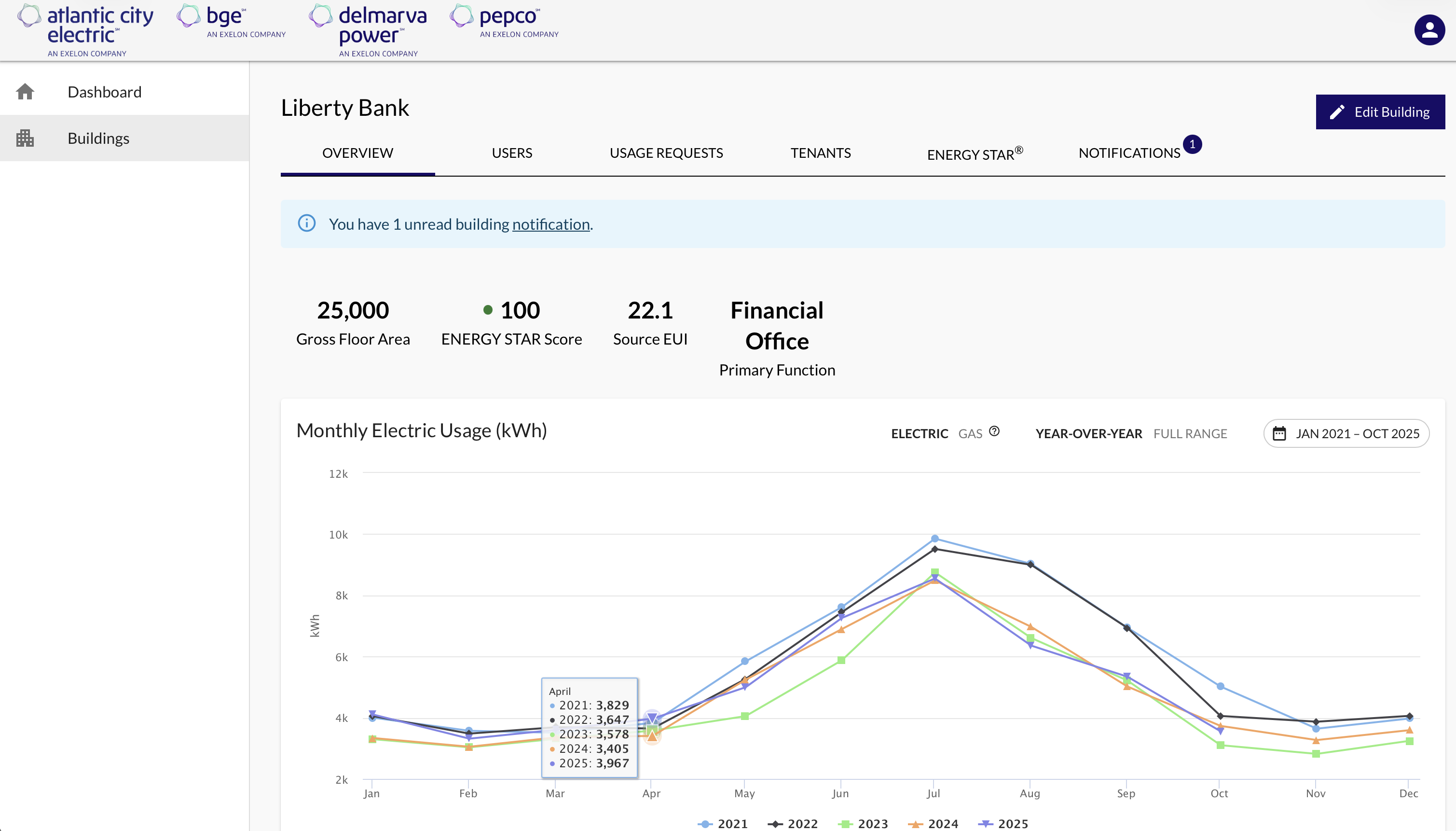
For buildings that are connected to ENERGY STAR Portfolio Manager, you will receive email updates when data that was previously synced to ENERGY STAR Portfolio Manager has changed.
The following list are examples of how your data could change:
- Changes to a building's address(es)
- Changes to verified units/meters
- Updated/revised bills are issued
To view a log of your building's notifications, navigate to the Notifications tab of your building. A detailed list containing the billed month and year, along with the previous and updated usage values is provided.
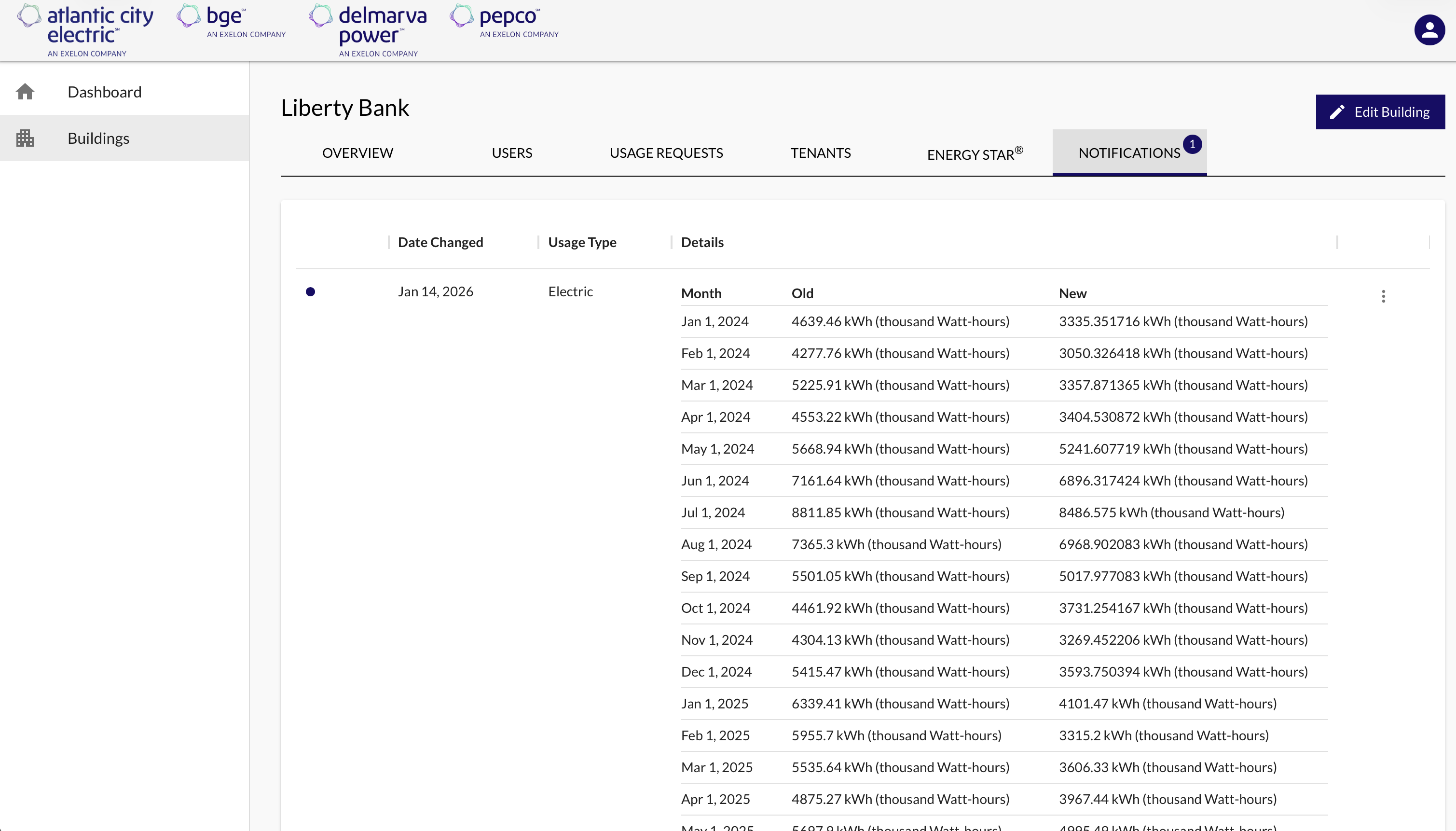
To opt-out of all automated building change notifications:
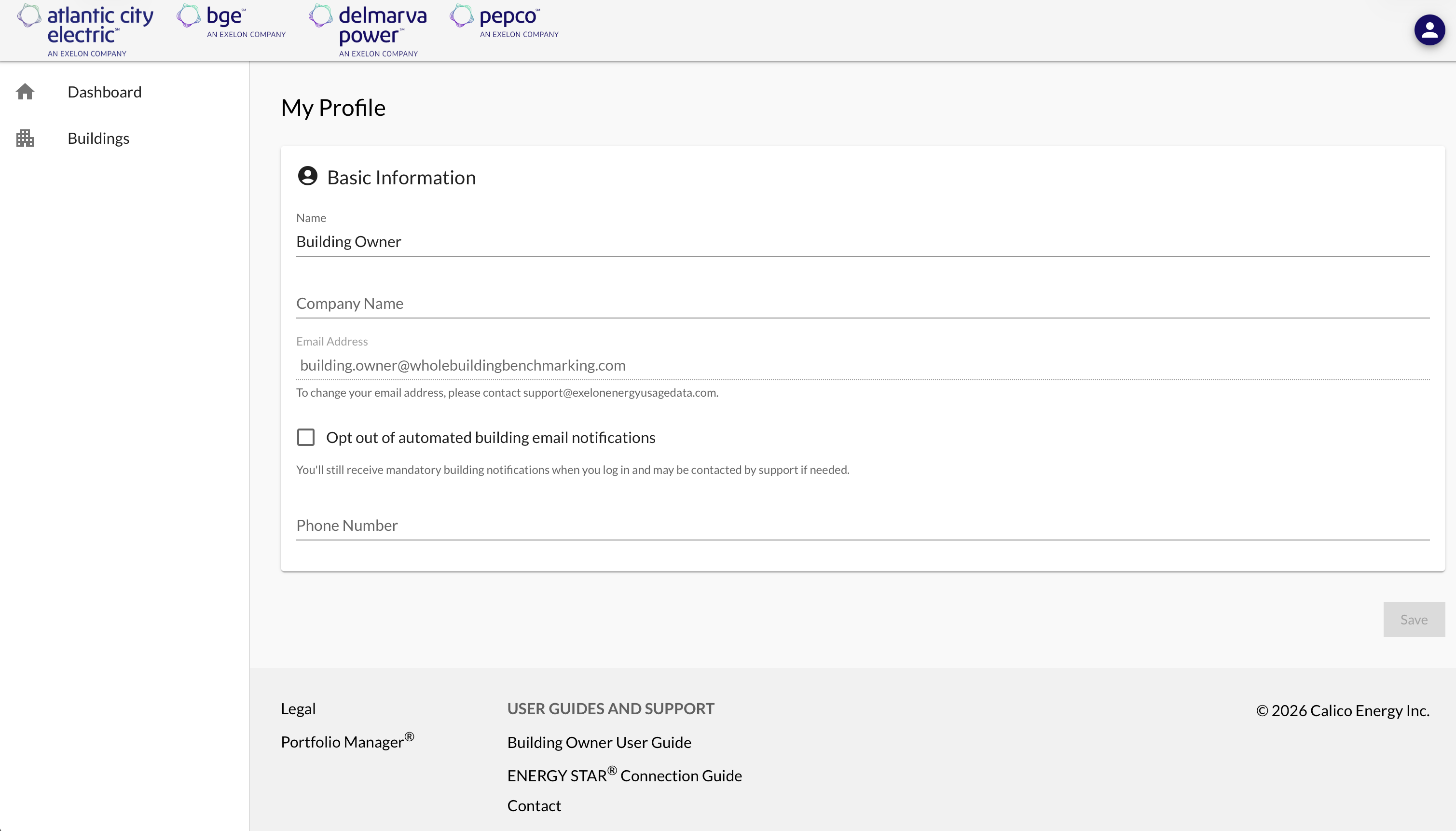
- Navigate to your user profile by clicking on your avatar, found on the top-right of the tool.
- To view your user profile, click Profile.
- Check the box next to “Opt out of automated building email notifications” then click Save.
At any point within use of the tool, the footer will provide you access to the application’s legal information, ENERGY STAR Portfolio Manager, and support for EUDS, including user guides and a link to contact support.
↑ Return to top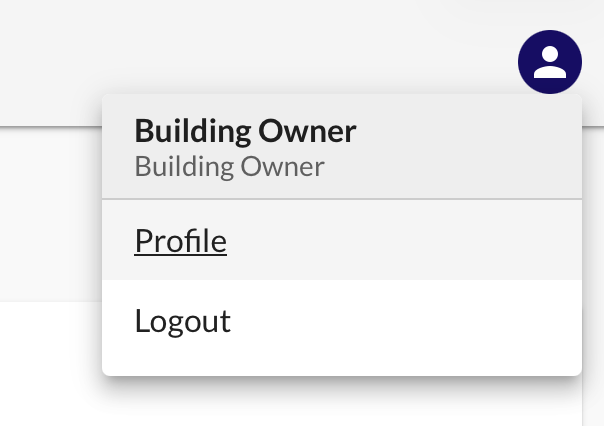
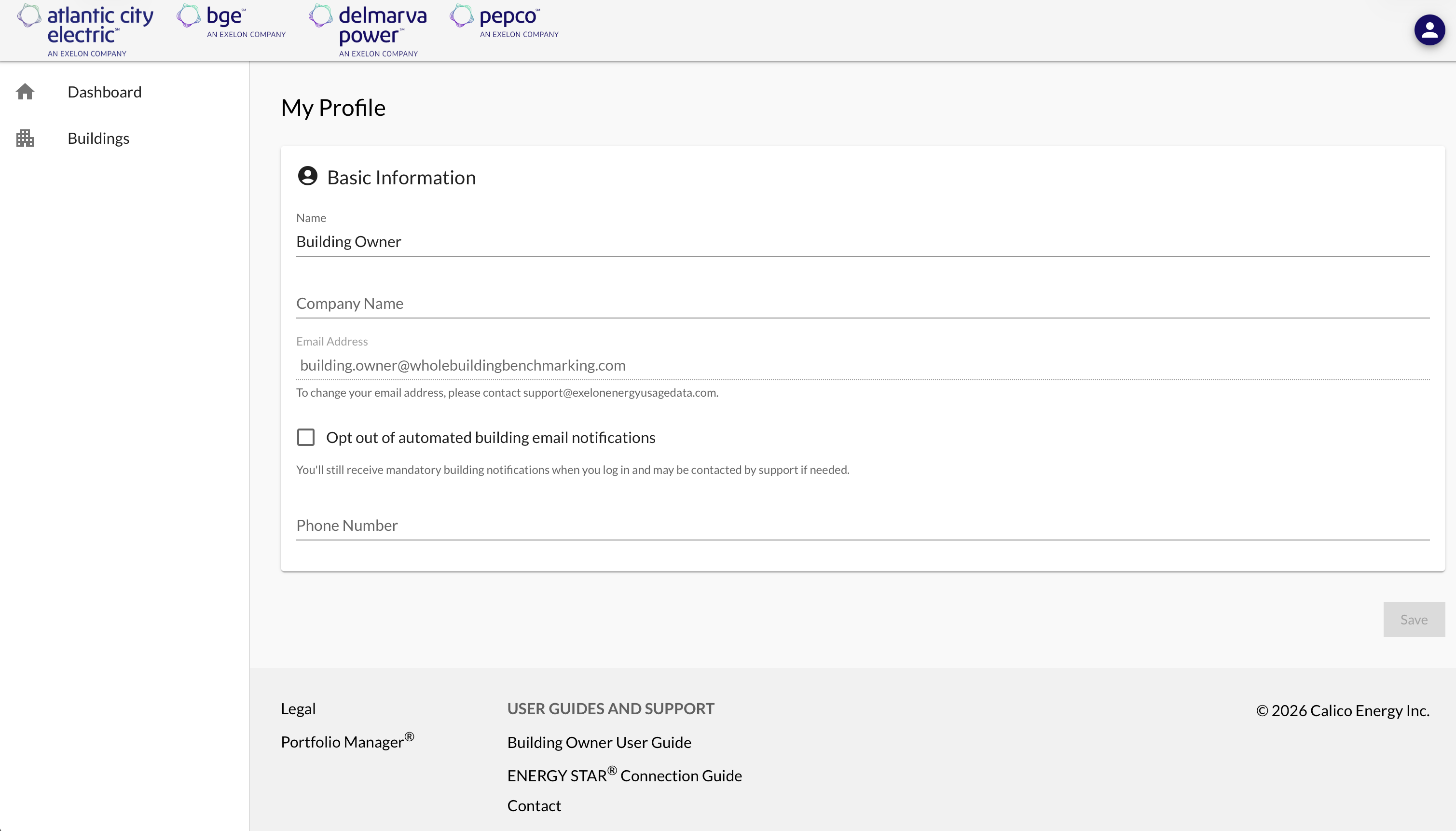
As a Building Owner, you have access to edit some information on your user profile.
- To navigate to your user profile, click the avatar, found on the top-right of the tool.
- To view your user profile, click Profile.
- You will be brought to the My Profile page, where you can update your name or phone number. To change your e-mail address, please contact support.
- Once necessary updates are made, click the Save button to save changes.
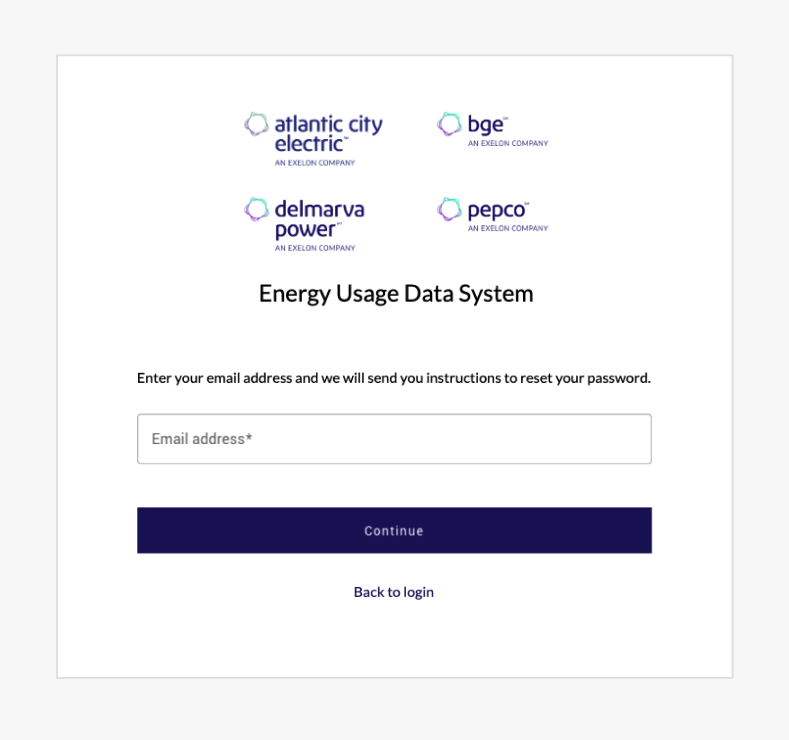
As a Building Owner, you can reset your password when needed:
- Navigate to https://www.exelonenergyusagedata.com. Click Login.
- Click the Forgot Password link.
- On the resulting page, please enter the e-mail address associated with your EUDS account and click the Continue button. You will receive an email with instructions on how to reset your password. If you do not receive an e-mail with instructions on how to reset your password within 30 minutes, please contact the Energy Usage Data System Team at support@exelonenergyusagedata.com.
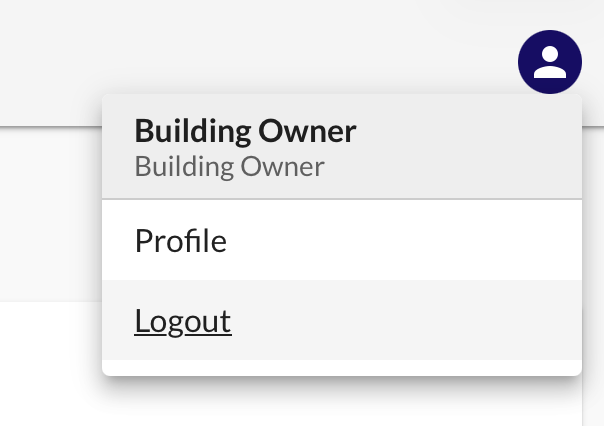
To log out of the EUDS:
- Click on your avatar, found on the top-right of the tool.
- To end your session in the tool, click the Logout button.
4. Frequently Asked Questions (FAQs)
What is the tool used for?
The Energy Usage Data System (EUDS) is used to benchmark your building’s energy usage, provide you with year-over-year comparisons, and allow you to report your building’s usage in ENERGY STAR Portfolio Manager for uses such as ENERGY STAR® certification, awards, or government ordinance compliance.
What type of data does the Energy Usage Data System provide?
The EUDS is used to provide aggregated, whole-building energy usage data monthly. Usage data can be downloaded in comma separated values (.CSV), ENERGY STAR Portfolio Manager compatible (.xlsx), and Green Button Data format.
Does the Energy Usage Data System provide gas data?
The Energy Usage Data System provides gas data for buildings in the BGE service territory. We do not currently have gas data for other service providers.
Does the Energy Usage Data System provide energy usage data per tenant?
No. Due to privacy policies, the EUDS does not provide energy usage data per tenant.
Where can I send questions that are not addressed in this FAQ or the Building Manager Guide? What should I include in my email?
You may email any questions to our Support Team: support@exelonenergyusagedata.com. Please include your contact information and relevant building names or addresses.
↑ Return to topHow do I obtain access to the Energy Usage Data System?
To access the EUDS, complete an enrollment form and e-mail to support@exelonenergyusagedata.com. The EUDS Support Team will ensure you are set up in the system. Once your account is ready, you will be sent credentials with information on how to create your buildings in EUDS.
I manage multiple properties; how can I enroll these buildings into the tool?
Once enrolled in the tool, you will be able to create and modify buildings. Please review Section 2.3 for detailed steps on creating your building. If you need additional assistance, please contact support at support@exelonenergyusagedata.com.
I had a Resource Advisor and/or BGE Benchmarking Tool account; will my profile and buildings be transferred to the EUDS?
At this time, we will not be migrating any building data from Resource Advisor or the BGE Benchmarking Tool into the EUDS. Please reach out to support at support@exelonenergyusagedata.com if you need assistance adding your buildings to your account.
↑ Return to topHow do I reset my password?
Refer to Section 3.4.2.
How do I update my contact information?
Refer to Section 3.4.1. To update your email address, please contact support at support@exelonenergyusagedata.com.
The person that previously used Resource Advisor, BGE Benchmarking Tool, or EUDS has left our company, and we do not have access to their account. What should we do?
Please contact support at support@exelonenergyusagedata.com to request to transfer the building to your existing or new account.
↑ Return to topI'm trying to create a building but I'm getting an error message that the building already exists. What should I do?
Buildings cannot be duplicated within the EUDS. If you have taken over benchmarking of a building, you'll need to provide a letter of authorization from the building owner or permission to be added to the existing building. Forms can be found in Section 2.3.1 and should be emailed to support@exelonenergyusagedata.com.
We need data for a building that covers multiple addresses (such as a multi-family building or a retail center); how should we input the address? Should it be input as a street number range?
You can add multiple service addresses to your building upon creation or by editing your building. Do not enter ranges as they will not be recognized. If you have many addresses to add, please contact support@exelonenergyusagedata.com with a list of the addresses to be added.
How do I view usage data for my building?
Usage for your building will be viewable on the Overview tab once you submit a usage request, it is approved, and you verify your building’s units and meters on the Tenants tab.
Why is the Monthly Electric Usage graph showing 0 usage for my building?
Your building most likely falls below the minimum tenant aggregation threshold. You can confirm this by hovering over the monthly graph or checking the Tenants tab, where you should see a message that tells you the data has been redacted or the building falls below the minimum tenant threshold. See Section 3.2.4.2 for more information.
Do I need to submit a new usage request after adding new tenants/meters to my building?
No, the usage data will automatically update when there are changes made to the Verified Tenants list. You do not need to submit a new usage request.
I'm trying to submit an additional usage request, but I keep getting an error message. How do I obtain additional data?
You'll need to ensure that the additional usage request does not overlap with any existing, approved requests.
Example: If you have an existing usage request that begins in January 2025 and does not have an end date, and you need to retrieve 2024 usage data, your new usage request should begin on January 2024 and end on December 2024.
How many years of data does the Energy Usage Data System provide? If I need more years than that, how can I request it?
The Energy Usage Data System can provide three (3) historical calendar years. If you need data prior to this for benchmarking purposes, please contact support: support@exelonenergyusagedata.com.
What should I do if there are no tenants on my building’s Tenants tab?
First verify the addresses on your building’s Overview tab. If any addresses are missing, click the Edit Building button to add additional addresses to the building. If additional addresses do not resolve the issue or you don’t know of any additional addresses to add, please contact support at support@exelonenergyusagedata.com.
What should I do if one of my expected units is not on the Tenants tab?
First verify the addresses on your building’s Overview tab. If any addresses are missing, please edit your building to add additional addresses. If additional addresses do not resolve the issue or you don’t know of any additional addresses to add, please contact support at support@exelonenergyusagedata.com.
I see this error on the Tenants tab: This building falls below the minimum tenant aggregation threshold of 5 tenants and requires tenant consent. Please provide tenant consent below. What does this mean?
Due to data privacy policies, if you need to request usage data for a building with less than 5 tenants, you must gather consent from your tenants before usage data can be provided via the EUDS. See Section 3.2.4.2.
How do I download my building’s tenant/unit/meter list?
Refer to Section 3.2.4.1
Why is usage lower or higher than expected in some months?
In accordance with the EPA and ENERGY STAR Portfolio Manager utility data guidelines, we take billed usage data for the given month for each unit and divide the total by the number of days in the billing cycle to determine the per-day usage. Then, we multiply the per-day usage by however many days in the calendar month we are trying to aggregate. The totals for all units in the building are aggregated together to provide monthly whole building energy usage totals.
This improved data handling should not affect your ENERGY STAR® score and is not considered estimated usage. You can learn more information about usage calendarization here: https://energystar.my.site.com/PortfolioManager/s/article/How-does-Portfolio-Manager-calendarize-bills-1748912950876
What do I do if I have a building in my profile that I no longer manage?
Please contact the EUDS support team at support@exelonenergyusagedata.com, to request to remove the building from your account.
↑ Return to topENERGY STAR® Portfolio Manager
How do I connect my building with my ENERGY STAR Portfolio Manager account?
Please refer to the ENERGY STAR® Connection Guide for steps on how to connect your building with your ENERGY STAR Portfolio Manager account. If you have questions, contact support at support@exelonenergyusagedata.com.
How do I fix any error messages that appear in the ENERGY STAR tab of my building?
The error or warning messages you see on the EUDS ENERGY STAR tab for your building come directly from ENERGY STAR Portfolio Manager and can be remedied through actions in ENERGY STAR Portfolio Manager. To resolve these errors or warnings, please search through the ENERGY STAR Portfolio Manager FAQs or contact ENERGY STAR Portfolio Manager Customer Support.
How often is data synchronized to my ENERGY STAR Portfolio Manager property?
Data will automatically begin syncing once your building has been connected from EUDS to your ENERGY STAR Portfolio Manager property. A new data sync will be triggered if/when new data is added to EUDS for your building.
I requested up to three historical years of usage data for my building. Why don’t I see these years synced to my ENERGY STAR property?
The EUDS will sync two (2) historical calendar years, plus all available months of the current year to ENERGY STAR. If you need to sync prior usage, we recommend downloading the necessary date range of your building’s usage in ENERGY STAR-Compatible format and uploading it directly to your meter in ENERGY STAR. See Section 3.2.1.2 for detailed steps for downloading the ENERGY STAR compatible CSV, and https://energystar.my.site.com/PortfolioManager/s/article/How-do-I-use-the-simple-spreadsheet-upload-1748912818966 for steps to upload the data manually.
Our usage data is automatically uploaded to ENERGY STAR Portfolio Manager through Resource Advisor. Do we need to sign up for the EUDS to continue automatically uploading data?
If your usage data is automatically uploaded through Resource Advisor, you must sign up for EUDS to continue automatically syncing data.
Will my existing Resource Advisor meter in ENERGY STAR Portfolio Manager be automatically deactivated once I connect my EUDS building to ENERGY STAR?
No, you must modify your Resource Advisor meter’s inactive date in ENERGY STAR. Please see the ENERGY STAR Connection Guide for detailed steps or reach out to support for assistance.
↑ Return to top